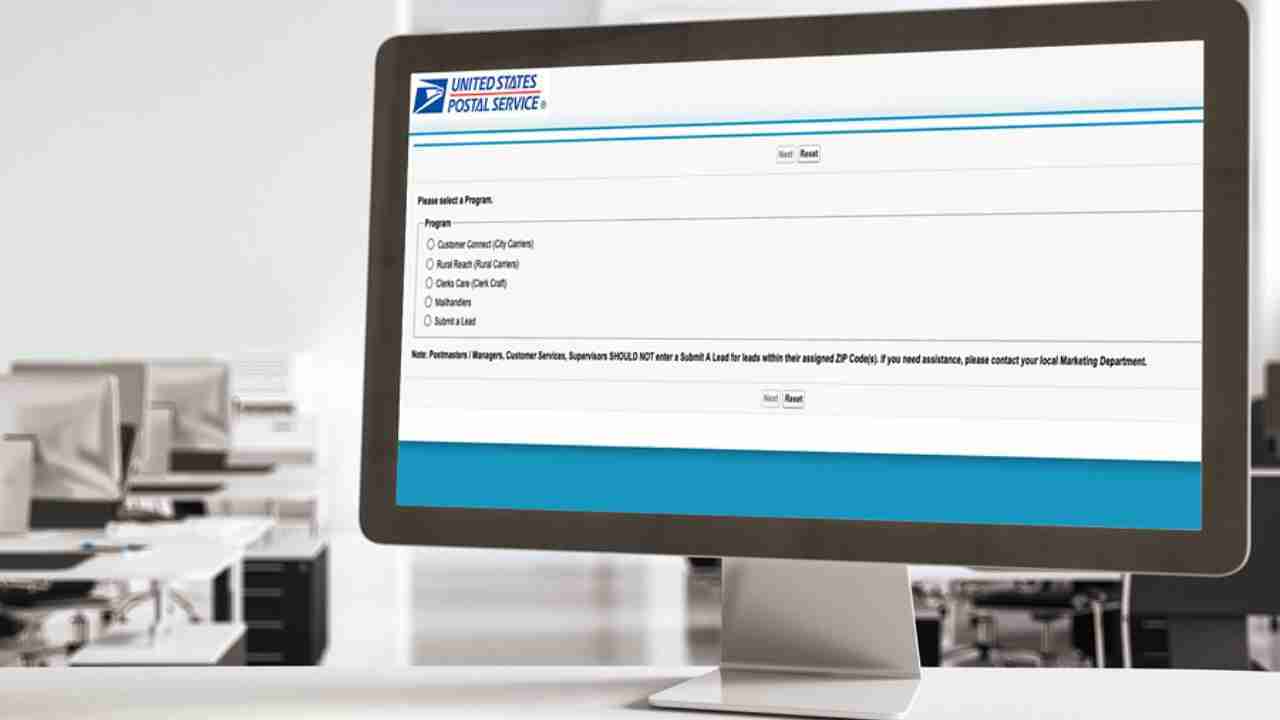Postal Service employees will have multiple options for submitting leads in the Employee Engagement Lead Generation Programs, starting Oct. 1.
Employees will also be able to see their individual lead status reports.
ACE users can access the new Employee Lead Entry site on Blue by selecting the “Submit a Lead” link under “Featured Topics.”
Links to the lead entry site also can be found on the Frontline Supervisor’s Toolkit and Connecting with Customers pages on Blue.
Employees who do not have an ACE ID can access the lead entry site through LiteBlue by selecting “Submit a Lead” under the “Resource Index” tab.
Customer 360 users can click on “Submit a Lead” to access the lead entry site on that platform.
Letter carriers who use a mobile delivery device, or MDD, can enter leads while on street mode, under option “U.”
Business Connect Portal users will now have to enter a lead through the lead entry site if an activity requires sales assistance or has resulted in a sale.
In these cases, Business Connect Portal users should also select the “High Priority” option in the entry process and note in the comments box which products were discussed and what the outcome was. This will allow the USPS Sales team to verify and record the revenue.
“Employees still have the option to submit a paper lead card to their postmasters, customer services managers or customer services supervisors, and have the lead entered for them through either the Business Connect Portal lead entry site or through the Connecting with Customers Blue page lead entry site,” said Lou DeRienzo, a small-business senior specialist at USPS headquarters in Washington, DC. “We want every employee to be able to participate and submit a lead.”
The Small Business and Lead Generation Programs Blue page has more information about the Business Connect, Clerks Care, Customer Connect, Mail Handlers, Rural Reach and Submit a Lead programs.